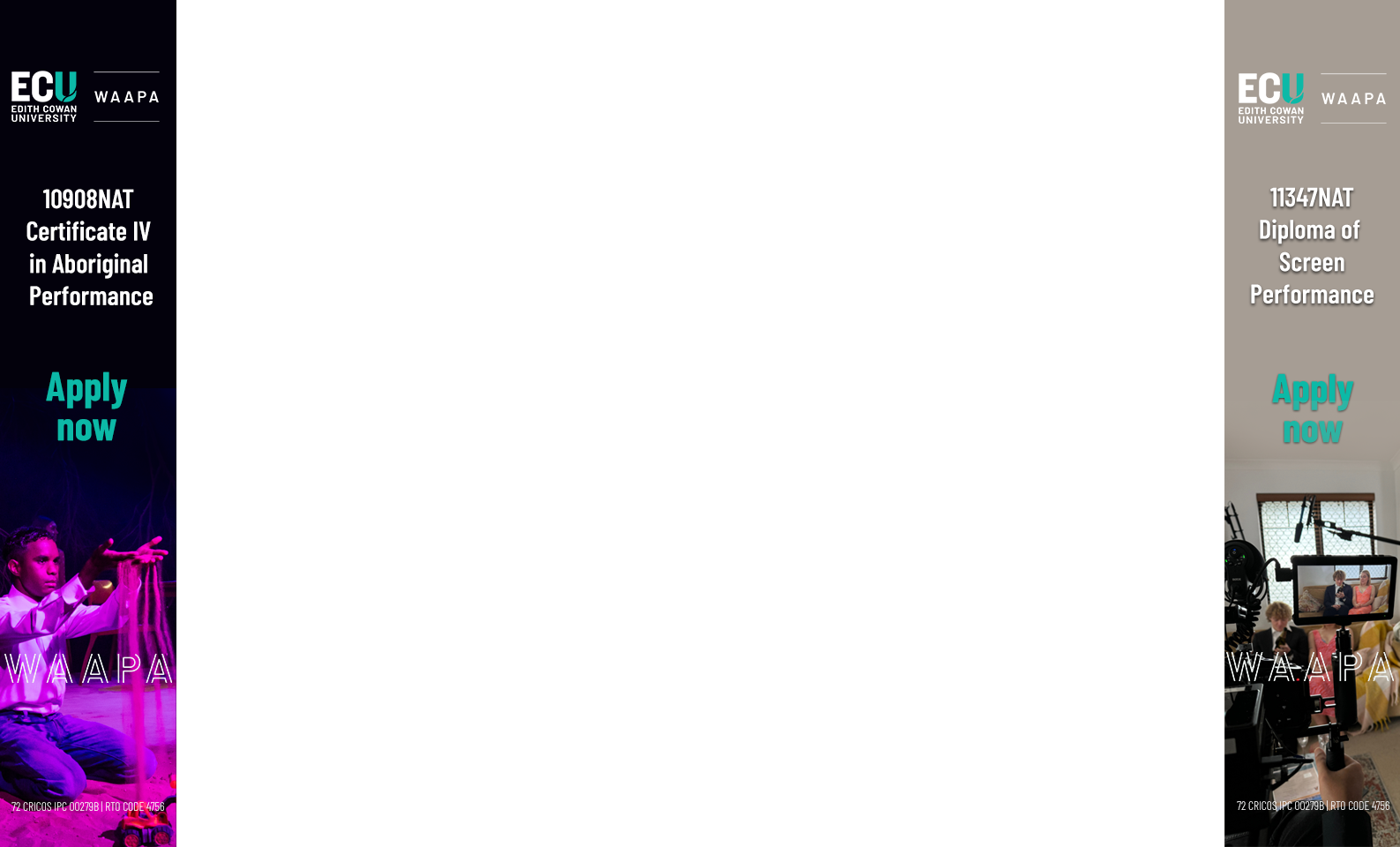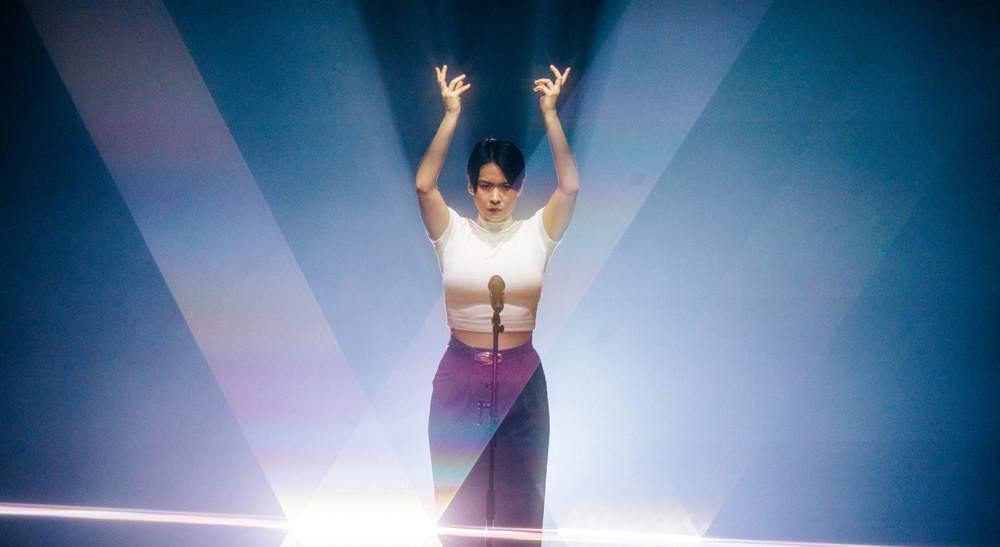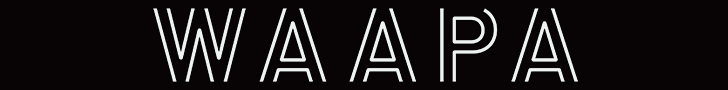by FilmInk Staff
Editing, colour grading, VFX and finishing from TBD Post translate live concert into cinematic narrative film.
Adapting a live theatrical show into a narrative film is no small feat. Considerations include cameras, continuity, and most importantly, translating the passion of an in-person experience to a recorded, narrative medium. Austin, TX based creative studio TBD Post was up for the challenge when it came to delivering just that via post production for the concert film “Mitski: The Land,” which was completed in DaVinci Resolve Studio. For American singer/songwriter Mitski’s 2024 “The Land Is Inhospitable and So Are We” tour, the concert film captures the live show’s incredible energy, while also taking advantage of a narrative format for enhanced intimacy.
“This concert film captures Mitski’s incredible theatrical show from the 2024 tour, which I was lucky enough to see firsthand and was totally enraptured with. To say it was a passion project is an understatement,” said Editor Ben Montez. “The primary objective of the film is to encapsulate the same feeling of a live show, while also taking advantage of the difference in format (film vs. a live show) to get a bit more intimacy and also to break reality to elevate certain moments.”
Multicam Maintenance
“The film was shot on five cameras across three nights in Atlanta, so we essentially had a 15 camera live show,” explained Montez. “Luckily, Mitski and her band are total pros, but there are many components that are unique to each performance, whether it’s an improvised fiddle solo or a slightly different dance move from Mitski, so editorially, retaining continuity was top of mind.”
Montez highlighted DaVinci Resolve Studio’s multicam functionality as essential to the edit. “I like to break things up by night, so a multicam timeline for night one, another one for night two, etc., rather than syncing everything to one 15 camera stream,” he noted. “It’s a little easier to digest the nuances of each performance with less coming at me, and Resolve was so adept at handling all the moments, even when I needed to use a 15 camera multi.”
“Resolve’s resolution independence was also essential to the project. The film was shot 16×9 and was initially cut that way, but we began toying around with different aspect ratios before landing at 4×3,” Montez added. “That would usually be quite a headache, but it was a single switch in Resolve, and it was a relief to be able to quickly evaluate and adjust the edit to fit that new format.”
Elevating Reality
After initially laying down the edit, Director Grant James and Montez worked closely together to elevate key moments of Mitski’s performance to heighten the emotional impact and fully bring the stage experience to life on screen. “Resolve’s effects tools, including the Fusion page, OFX in the edit timeline, and OFX in the colour page, were all critical to that process,” Montez explained. “One of the first techniques we landed on was a combination of effects in the Fusion page to achieve a step print effect, essentially slowing down the video to play at four to six frames per second while giving the image a ghostly, ethereal quality. We added these in to heighten some moments, like when Mitski reaches longingly into the distance in ‘Buffalo Replaced.’
“In the edit and colour pages, we used a variety of effects in combination with each other, everything from directional blur to motion trails to tilt shift blur, to create a unique vocabulary for the film. It was important to not rely on an external plugin, instead using Resolve to create something custom and make sure that each moment truly called for it. While some might consider this separate from editorial, the effects needed to be fully realised in the offline edit to make certain edits work; making it part of the offline workflow was important to the overall creative editing process.”
Colorist Brandon Thomas echoed Montez’s sentiments: “For certain shots, we did things like noise reduction inside of the Fusion page. Tools like Magic Mask and Depth Map were used to comp together and isolate or separate backgrounds both in grading and in the effects work Ben was doing. The flexibility of being able to do certain work from the Fusion page, edit timeline and the colour page gave us a lot of options on how to achieve the desired impact.”
Creative Collaboration
Thomas also underscored the team’s internal collaboration, noting, “Seeing what we were able to pull off inside Resolve with editorial and colour/finishing happening within the same timeline was a highlight of this project. We found edit solutions within colour and colour solutions via the edit.”
“The fact that my effects work was preserved for colour was huge,” added Montez. “I spent a lot of time getting very granular about opacity levels, glows, etc. to make things work in the offline edit, and the fact that Brandon had direct access to all of that, exactly as it was, prevented a lot of headaches. One of the great things about working in the same post house as the film’s colorist is that we were able to continue that effects development in color. After Brandon hit a certain shot, we’d look at the color’s impact on the overall effect, and it became an ongoing creative conversation that could be actively addressed in the moment, rather than having to roundtrip back and forth from different programs to see the result.”
Working from a DaVinci Resolve Advanced Panel, Thomas relied on DaVinci Resolve Studio’s Color Warper for quick camera matching and Fast Noise to create atmosphere, blending shots from different nights of production or disparate angles. “Fog machines have a mind of their own,” Thomas said. “We used adjustment layers to apply uniform grain, we added flicker at times to help stage lighting transitions that didn’t play as cinematically as desired, and we also removed flicker in places.
“The internal team’s and the film director’s push to make this project as great as we possibly could was invigorating. And that was amplified by the fact that so many of us at the shop are fans of Mitski’s music. It made things really fulfilling to be a part of the team to bring the film to life.”
“I am generally just a giant fan of music, and editing is the second best thing to being able to actually play music. Using visuals to elevate the emotions of the songs often feels like playing an instrument,” explained Montez. “I have been a Mitski fan for a long time, and this particular performance is incredibly inspiring to me, so being able to play any role in translating that to screen has been a real dream come true.”
“It’s thrilling to be part of a project that genuinely inspires each department and invites such a spirit of collaboration,” concluded Executive Producer Rachel Kichler. “Ben laid the foundation in the edit, transforming what could have been a straightforward concert film into something far more ethereal and unexpected. And then Brandon added further dimension in colour, sculpting striking imagery out of challenging low light environments. We’re very proud of the film and are excited to share it with Mitski fans around the world.”
Mitski: The Land will be screened in 630 cinemas across 30 countries, with a US release date of October 22, 2025.
About Blackmagic Design
Blackmagic Design creates the world’s highest quality video editing products, digital film cameras, colour correctors, video converters, video monitoring, routers, live production switchers, disk recorders, waveform monitors and real time film scanners for the feature film, post production and television broadcast industries. Blackmagic Design’s DeckLink capture cards launched a revolution in quality and affordability in post production, while the company’s Emmy™ award winning DaVinci colour correction products have dominated the television and film industry since 1984. Blackmagic Design continues ground breaking innovations including 6G-SDI and 12G-SDI products and stereoscopic 3D and Ultra HD workflows. Founded by world leading post production editors and engineers, Blackmagic Design has offices in the USA, UK, Japan, Singapore and Australia. For more information, please go to www.blackmagicdesign.com/au